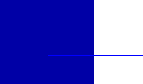|
What's New in CleanUp! 2.0
Although CleanUp! 1.x was written as a small, simple utility initially to help out a couple of friends, I decided to make it freely available on the web. The response I got was amazing. So much so that it inspired me to come out with a much enhanced version 2.0 of CleanUp! Here's a list of some of the main improvements and enhancements over CleanUp! 1.1:
Functionality Improvements:
- Support for Netscape Navigator 3.x and 4.x. This was one of the most requested enhancements. Cleans up Netscape Navigator 3.x and 4.x cache, history file, cookies and (optionally) the bookmarks.
- Full support for cleaning up Outlook Express newsgroups. This includes emptying the newsgroup caches, as well as - optionally - unsubscribing from all newsgroups.
- Improved - more complete - support for Internet Explorer 4.x. Clean up Internet Explorer 4.0's "Extensible Caches". These seem to store cached information for each channel you subscribe to.
- CleanUp! now recurses down through Internet Explorer cache, History and Cookie folders.
- A more thorough clean up of Microsoft's Internet Mail and News newreader evidence.
- Deletes all MSN's "Typed URLs".
- Empty all recycle bins (directories called
\Recycled or \Recycler) from all fixed, local drives.
- Deletes all files recursively from the directories pointed to by the TEMP and TMP environment variables provided the directory name ends with "\TEMP" - this is to avoid deleting
c:\dos directory or similar on machines where TEMP=C:\DOS (argh! Not a good idea.) Don't worry if you haven't set the TEMP or TMP environment variables to anything - no action will be taken if they are not set.
- Deletes IE4 Error Log.txt from the WINDOWS directory.
- Deletes
\file*.chk from each hard disk (not network drives). These are files created by scandisk and are usually safe to delete.
- Added an option to reset settings and scores in standard games: FreeCell, Hearts, Solitaire (Win95), Minesweeper, Pinball (WinNT).
- A more complete uninstall program (does a better job of removing itself!).
Usability Improvements:
- On-line Help file. Version 1.x had little Help available - just a README and FAQ that came with it. Version 2.0 now includes a Windows-style Help file (in addition to the README).
- Netscape Navigator 4.x (for advanced users): When deleting the "URL history" from the
prefs.js, if the file prefs.js.clean exists in the same directory then this file is copied over the top of the existing prefs.js file. Thanks to a number of users who suggested they use this approach as a way of cleaning up Netscape Navigator 4.x. (Note that if prefs.js.clean does not exist, the URL history is stripped from the existing prefs.js file as expected.)
- Got rid of the dreaded DOS window at startup and replaced it with "real" Windows program!
- Supports simpler (and cleaner) installation to floppy disk.
- Added an uninstall icon to the CleanUp! program folder. Though uninstall was available with CleanUp! 1.1 through the Windows Control Panel many user's weren't aware of how to use this, so for version 2.0 the "Uninstall CleanUp!" icon is a shortcut for this.
- No longer prompts to restart Windows if running Windows NT (since this usually failed under NT anyway). Instead, it is only necessary to log off and log back on again.
- Added a warning when selecting "Delete Favorite Places" in the Options dialog.
Thanks to everyone who e-mailed me for their comments and suggestions. I now have plenty of work to do for CleanUp! 3.0 too. :-)
|