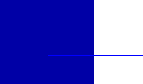|
What's New in CleanUp! 4.0
With the development of version 4.0, CleanUp! underwent it's biggest face-lift since version 1.0. The underlying structure of CleanUp! was greatly improved in version 3.0. Now, in version 4.0, the user interface has been improved. The Options dialog now has several tabs for use by those who would like more control over what CleanUp! does.
CleanUp! 4.0 now supports 10 major versions of Windows (everything from Windows 95 through to Windows XP), and 18 different major browser versions (IE, Netscape, Mozilla, Firefox and Opera).
Below is a list of the primary improvements and enhancements for CleanUp! 4.0 (as compared to version 3.1):
- Added support for Firefox 1.x browser.
- Added the ability to disable deletion of newsgroup cache.
- Summary statistics added along the top of the main dialog.
- Now prompts user to logoff/restart after closing the main dialog, not immediately upon completion of a run of CleanUp!.
- Now checks whether IE, Netscape, Opera or Mozilla are running before starting a run of CleanUp! (OS dependent).
- Opera 2.x-7.x - when deleting cookies, now overwrites the
cookies*.dat file with cookies*.dat.clean if one is found. This can be used to preserve specific cookies.
- Initial implementation of a "stealth mode" - activated when CleanUp! is run from a temporary directory. In stealth mode, the Options button is disabled, and files that cannot be deleted are not deleted on restart.
- Added support for cleaning more than 4.2GB in a single run. Yes, a few people had run into this limitation with CleanUp! 3.x.
- Implement support for deleting custom registry entries.
- New more extensive Options dialog, with separate tabs for General options, Custom Files/Directories, Custom Registry Entries and Cookies to preserve.
See also:
|